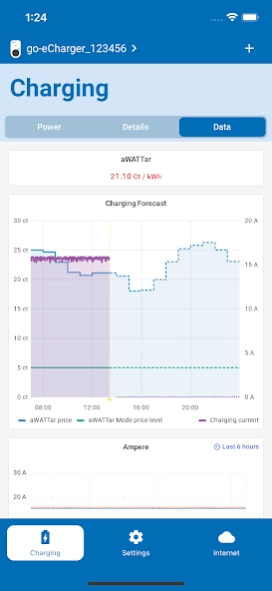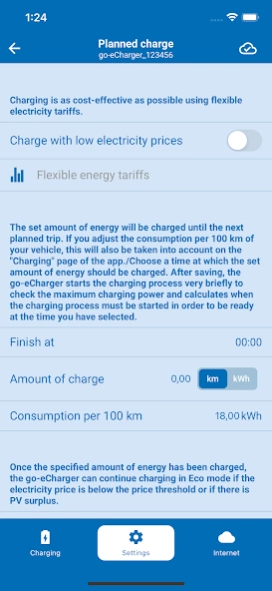go-eCharger 2.3.2
Continue to app
Free Version
Publisher Description
go-eCharger - Control your go-eCharger HOME+ or HOMEfix with the go-eCharger App
The go-eCharger app gives you access to all details about the charging status of your go-eCharger. You can also adjust the basic and comfort settings of the Charger to your individual needs. With the app, you will also be able to keep an eye on the amount of the charged electricity.
The connection between smartphone and go-eCharger can be established locally via the hotspot or by integrating the wallbox into a WiFi network. Then you will be able to control and monitor the Charger from anywhere in the world.
Features:
- Detailed information on the charging process
- Start and stop charging (also possible without app)
- Adjust current power in 1 ampere steps (possible without app via push button in 5 steps)
- Automatic stop of charging after reaching a predefined amount of electricity
- Display charged kWh (total consumption and consumption per RFID chip)
- Manage electricity price exchange connection (aWATTar mode)*/**
- Manage the charging levels of the go-eCharger button
- Enable/Disable Access Control (RFID/App)
- Activate/deactivate scheduler
- Activate/deactivate automatic cable lock
- Change LED brightness and colours
- Adapt the ground check (Norway mode)
- Manage RFID cards
- Change WiFi settings
- Change hotspot password
- Customise device name
- Activate and adjust static load balancing*.
- Access the Charger from anywhere in the world via the go-e Cloud*.
- 1-/3-phase switching***
- Download firmware updates for the go-eCharger
*WiFi connection of the charger required
**Separate electricity supply contract with partner aWATTar required, currently only available in Austria and Germany
***onwards go-eCharger serial numbers with CM-03- (hardware version V3)
About go-eCharger
go-eCharger is a free app for Android published in the Recreation list of apps, part of Home & Hobby.
The company that develops go-eCharger is go-e GmbH. The latest version released by its developer is 2.3.2.
To install go-eCharger on your Android device, just click the green Continue To App button above to start the installation process. The app is listed on our website since 2024-04-03 and was downloaded 2 times. We have already checked if the download link is safe, however for your own protection we recommend that you scan the downloaded app with your antivirus. Your antivirus may detect the go-eCharger as malware as malware if the download link to co.goe.app is broken.
How to install go-eCharger on your Android device:
- Click on the Continue To App button on our website. This will redirect you to Google Play.
- Once the go-eCharger is shown in the Google Play listing of your Android device, you can start its download and installation. Tap on the Install button located below the search bar and to the right of the app icon.
- A pop-up window with the permissions required by go-eCharger will be shown. Click on Accept to continue the process.
- go-eCharger will be downloaded onto your device, displaying a progress. Once the download completes, the installation will start and you'll get a notification after the installation is finished.